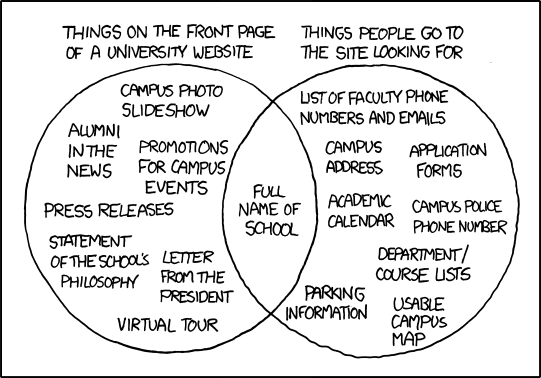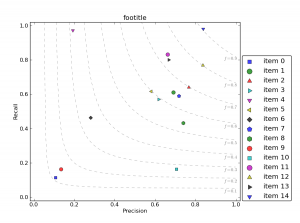Well, encodings are a never ending story and whenever you don’t want to waste time on them, it’s for sure that you’ll stumble over yet another tripwire. This time it is the encoding of URLs (note: even though related I’m not talking about the urlencode function). Perhaps you have seen something like this before:
http://de.wikipedia.org/wiki/Gerhard_Schr%C3%B6der which actually is the URI pendant to this IRI: http://de.wikipedia.org/wiki/Gehard_Schröder
Now what’s the problem, you might ask. The problem is that two things can happen here:
Either your browser (or the library you use) thinks: “hmm, this 'ö' is strange, let’s convert it into a '%C3%B6'” or your browser (or lib) doesn’t care and asks the server with the 'ö' in the URL, introducing a bit of non-determinism into your expectations, right?
More details here:
$ curl -I http://de.wikipedia.org/wiki/Gerhard_Schröder
HTTP/1.0 200 OK
Date: Thu, 22 Jul 2010 09:41:56 GMT
...
Last-Modified: Wed, 21 Jul 2010 11:50:31 GMT
Content-Length: 144996
...
Connection: close
$ curl -I http://de.wikipedia.org/wiki/Gerhard_Schr%C3%B6der
HTTP/1.0 200 OK
Date: Sat, 31 Jul 2010 00:24:47 GMT
...
Last-Modified: Thu, 29 Jul 2010 10:04:31 GMT
Content-Length: 144962
...
Connection: close
Notice how the Date, Last-Modified and Content-Length differ.
OK, so how do we deal with this? I’d say: let’s always ask for the “percentified” version… but before try to understand this:
# notice that my locale is en.UTF-8
>>> print "jörn"
jörn
>>> "jörn" # implicitly calls: print repr("jörn")
'jxc3xb6rn'
>>> print repr("jörn")
'jxc3xb6rn'
>>> u"jörn"
u'jxf6rn'
>>> print u"jörn"
jörn
>>> print u"jörn".encode("utf8")
jörn
>>> u"jörn".encode("utf8")
'jxc3xb6rn'
>>> "jörn".encode("utf8")
Traceback (most recent call last):
File "<stdin>", line 1, in <module>
UnicodeDecodeError: 'ascii' codec can't decode byte 0xc3 in position 1: ordinal not in range(128)
'jxc3xb6rn'.decode("utf8")
u'jxf6rn'
So, what happened here?
As my locale is set to use UTF-8 encoding, all my inputs are utf-8 encoded already.
If until now you might have wondered, why 'ö' is translated into '%C3%B6', you might have spotted that 'ö' corresponds to the utf-8 "xc3xb6", which actually is python’s in string escape sequence for non-ASCII chars: it refers to 2 bytes with the hex-code: c3b6 (binary: '11000011 10110110') (quite useful: "{0:b} {1:b}".format(int("c3", 16), int("b6",16))).
So in URLs these "xhh" are simply replaced by "%HH", so a percent and two uppercase ASCII-Chars indicating a hex-code. The unicode 'ö' (1 char, 1byte, unicode "xf6" ('11110110')) hence is first transformed into utf-8 (1char, 2byte, utf8: '11000011 10110110') by my OS, before entering it into python, internally kept in this form unless I use the u"" strings, and then represented in the URL with "%C3%B6" (6chars, 6byte, ASCII).
What this example also shows is the implicit print repr(var) performed by the interactive python interpreter when you simply enter some var and hit return.
Print will try to convert strings to the current locale if they’re Unicode-Strings (u""). Else python will not assume that the string has any specific encoding, but just stick with the encoding your OS chose. It will simply treat the string as it was received and write the byte-sequence to your sys.stdout.
So back to the manual quoting of URLs:
>>> import urllib as ul
>>> ul.quote("jörn")
'j%C3%B6rn'
>>> print ul.quote("jörn")
j%C3%B6rn
>>> ul.unquote('j%C3%B6rn')
'jxc3xb6rn'
>>> ul.unquote("jörn")
'jxc3xb6rn'
>>> print ul.unquote("jörn")
jörn